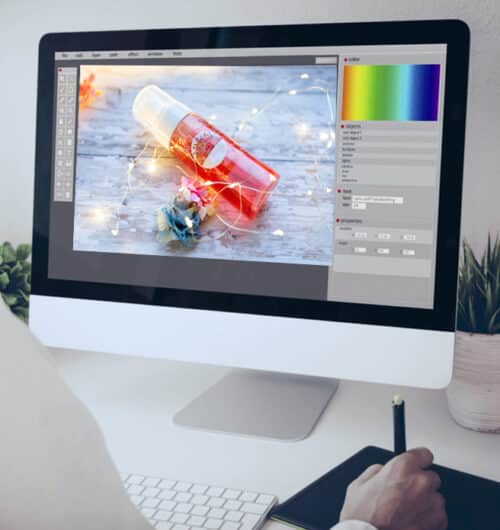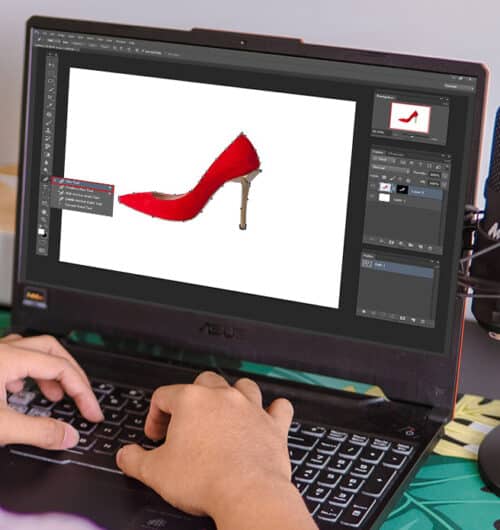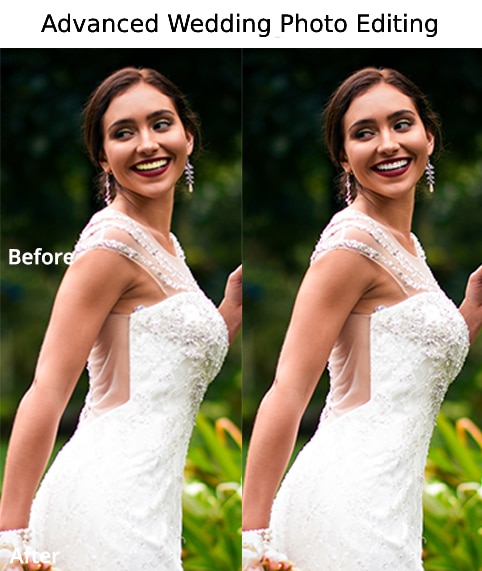The social media giant has finally launched its long-awaited in-app post scheduling feature for professionals. This update allows brands and influencers to set up multiple schedules for different types of posts — such as video, photo, and carousel — and even add custom text to each one.
You can already use the feature by tapping "Advanced settings" under the "Share" button in the app, but starting today, the option is available to everyone. After selecting the type of post you want to schedule, you can choose how often you'd like to share it, along with whether you'd like to include a caption and decide at what time you'd like to post it.
How Official Instagram Scheduling Tool works?
1) To start, tap the "Advanced Settings" icon next to the Share button in the app.
2) Next, scroll down to the bottom of the screen and tap "Schedule." Here, you'll see three options: Reel, Photo, and Carousels.
3) Tap the type of post you'd like to schedule, and then scroll down to the bottom again to pick a frequency.
4) Finally, you can edit the text that appears above each scheduled post.
In-app Post scheduling tool of Instagram: why it matters?
The new feature will make it easier for Instagrammers to plan out their content strategy. It also makes it easier for brands to create more consistent messaging across all their channels. And if you're an influencer looking to grow your following on Instagram, this could be a big help.
Up until now, social marketers had to rely on third-parties' apps, Meta Business Suite, or Creator Studio to manage their Instagram accounts. However, the new scheduling feature is only available to professional accounts, but any user can easily switch their standard profile to a professional one by going to the "Settings" tab within their Instagram page.