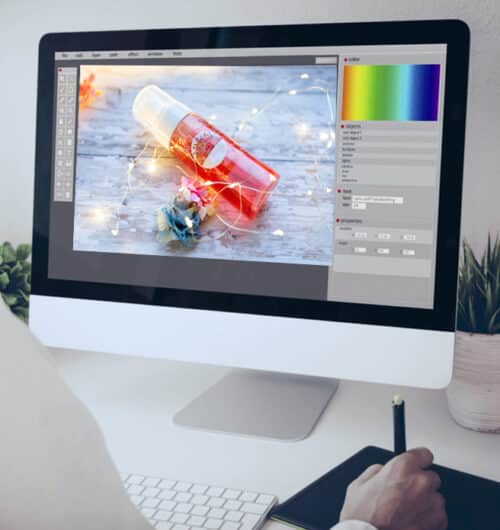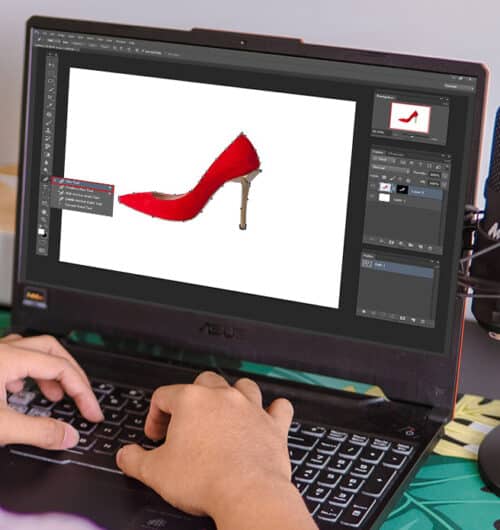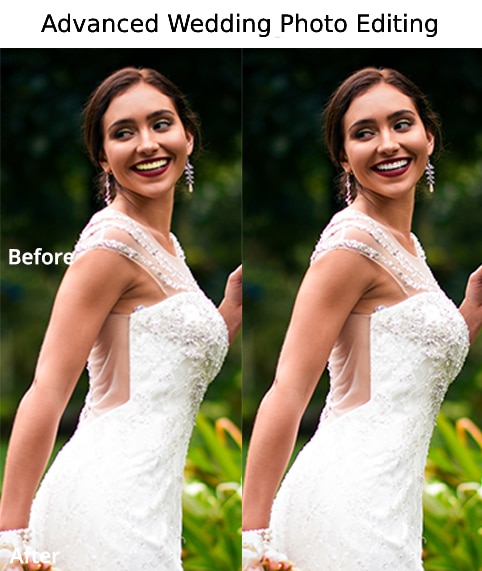Video tutorials are among the most effective ways to share information, teach and communicate. The videos on the internet are videos on how to undertake real-world things through visual, textual, and audio presentations.
One of the most effective ways people learn how to do something is if they see or hear someone doing it. Video tutorials can help them to learn how to operate things for example sewing machines, constructing any project, painting, building, assembling, playing games, and doing many other activities. You can only find so much information at a time so visualising things can help them.
If you've ever thought about creating videos for anything or about anyone, it would be a good idea to learn how to make a video tutorial. Now let's see more about Video tutorials and how to make videos.
The most popular genre on YouTube for creators engaging audiences small and large, with 87% of users going to YouTube to help them figure out how to do things they haven't done before.
Source: clipchamp.com
What are tutorial video?
Tutorial videos are instructional videos that help people understand different types of concepts quickly and in an entertaining way. The way the business uses the product/service is demonstrated in the video content, allowing people to make informed decisions or learn something from it.
Through video tutorials, people will clearly understand whether the product/service can help them accomplish their business goals. The video tutorials work as a business strategy to inform, instruct, and engage customers through compelling and educational videos.
As per the statistics, on average, people spend 87% more time on the website, including engaging and instructive videos.
Why is a tutorial video in demand
Whether you are training employees or teaching students, you need to retain as much of the information you present as possible. People are more visual learners and have advantages from seeing demonstration things, while others are more audio-centric and learn better with verbal explanations.
According to Demand Metric, 83% of survey respondents stated that video is increasing in importance.
Types of Tutorial videos
1. Animation
Animation is a kind of cartoon but animation is so much broader than that. It's a kind of technique of photographing, drawings or positions of puppets or models to create an illusion of movement when the video is shown as a sequence.
Examples of the different types of animated videos are 2D animation & 3D animation.
As Walt Disney once said, “Animation can create whatever the mind of man can conceive.”
2. Stop motion
Stop motion is actually just another kind of animation, but stop motion must be created frame by frame and can’t be captured digitally.
3. Mixed media
Mixed media videos are videos that utilise more than one form of media. It could be an animated video with some stock photography or a live-action video with some screencasts in the mix.
4. Screencast
A screencast also known as a screen-recorded is a kind of video that shows a direct recording of your website, software, or app.
5. Animated demo
Animated demos help you to show off your software in an eye-catching way, so you can give viewers a representation of your website or app without showing them the real thing.
6. Live-action
A live-action video is a form of cinematography that uses videography. That means real people, real sets, and natural props.
7. Live stream
Live streaming is still relatively new in comparison to other types of video. It’s a kind of process of streaming live to your audience through using social networking platforms.
8. Interactive
Interactive videos are the kind of where your viewers are in control of their own viewing experience. Instead of just watching a video, viewers are invited to interact with it. They can make decisions, answer questions, and purchase directly from your video link.
9. 360
360-degree videos are videos that let you see 360 degrees around. They work best with a virtual reality headset on but they also work great on any other device. Users can simply drag the screen in the direction they want to see and have a complete product review.
10. VR
VR stands for virtual reality which is a new kind of 360 videos, it’s still a relatively new space for marketers.
11. Whiteboard
Whiteboard videos are shown in the hand of an off-screen illustrator as they physically draw graphics that match a voiceover.
12. Video graphics
A video graphic is a video that visualises data, facts, and figures in a dynamic and interesting way. They’re usually sans voiceover, instead using kinetic text and a catchy soundtrack
How to make a tutorial video
Step 1: Determine a few things before starting
First, decide the topic on one subject to cover the video, and your instructional video will be more focused and easier to create. Second know your audience start by determining demographic information, like education, age, professional, etc. and then consider their interests, concerns, objectives and goals.
Why will your audience take interest in this topic? If you understand why your audience would watch the video, you can easily grab their attention. What is the objective of your video? A clear learning objective helps you provide more straightforward instruction with more achievable content.
Step 2: Write a storyboard or script for a video
Once you have a topic and know your audience, create a storyboard to outline or can of kind of dialogue and visualize what you plan to showcase in the video.
Step 3: Set up your equipment and record
In video recording equipment is the main element which decides how your video quality will be. Here are the things you should consider while setting up your equipment.
Microphone
Try to use a gadget like a microphone which will help you to film sharp and good quality voice quiet.
Lights
You don’t need to invest in an expensive set of camera lights to try to shoot in natural sunlight and special golden hours which are from 5 pm to 6 before. While starting filming make sure you’re positioned so that the lights are coming at you rather than from behind you.
Webcam or mobile phone positioning
Using a webcam or phone to record? Position in the right direction so that you’re looking slightly up at it rather than down, try to adjust yourself in the frame. You can even ask someone to help you out by giving directions to set in the frame.
Step 4: Edit the video
Some video editing features like crop, straighten, filter, trim, rotate add effects, etc you can do while editing the video. Make sure you remove all the unwanted things from it. In case you don’t understand the scene or clip or whether you should keep or delete, try to ask for feedback and suggestions.
Step 5: Publish your video
When you’ve finished editing your video and it’s time to publish, there are a number of options you can choose from such as.
Social media:
Social media is continually changing the way of communication and consuming information. The most successful content marketers are delivering content consistently through multiple social media channels such as Youtube, Facebook, Instagram etc.
It is no surprise that with all the content posted across these channels, visual content is more than 38 times more possible to get shared than all-text content. Video strategy is no exception nowadays.
It is becoming an increasingly important part of the promotion with 68% of SMEs and large organisations considering it the most engaging communication channel for their audiences.
Paid video hosting:
The main advantage of paid video hosting websites is that they often offer better analytic options, more responsive embedding options, faster load times, and the A/B testing capabilities of videos.
Summary
Video tutorials are great teaching tools, they help you to easily understand and engage with audiences. You don’t need to be a professional photographer to make great video clips.
All you need is enough knowledge about the content of whatever topic you're presenting, some knowledge about video creation, and the tools to produce high-quality video clips and editing. In fact, some of the best instructional video clips on the internet can be created using only gadgets, editing software, and a desire to communicate information. And in this article, we have to guide you on how to make a tutorial video.
FAQ's
According to research, the ideal video tutorial length is between 3-6 minutes, so that your audience doesn’t lose interest but it should be no longer than 20 minutes.
Free tutorial recording software is available on the website or you can do it with your smartphone.
- OBS
- Apowersoft
- Shotcut
- Riverside
- Adobe Premiere Pro