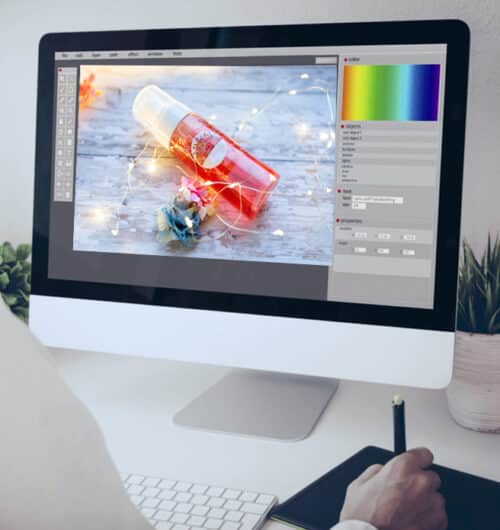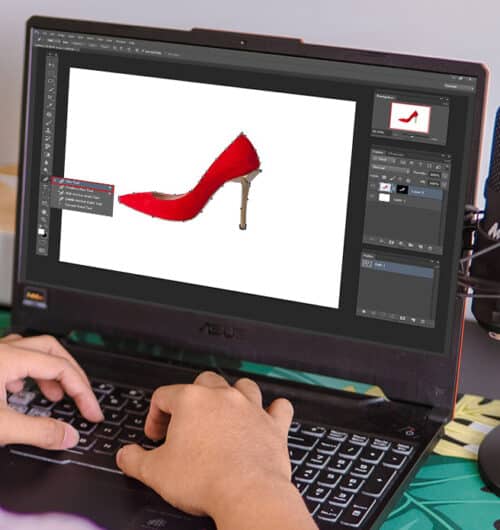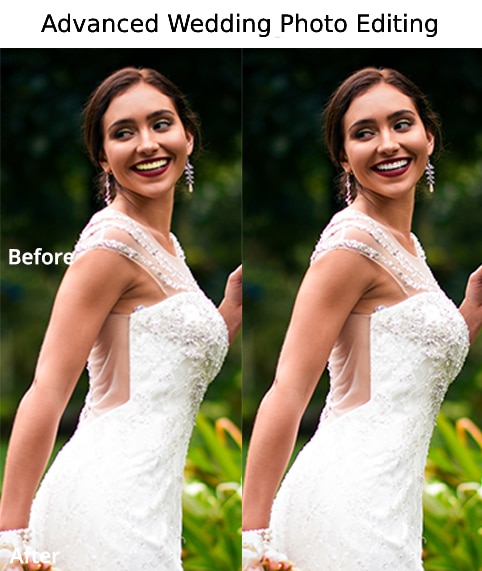Do you want to create videos that will make a splash this new year? Are you interested in learning how to capture your audience's attention and engage them with visual content?
Video content is becoming more and more popular, with brands creating video campaigns on one platform after the other. The challenge lies in making sure that the videos created are unique, engaging and cutting-edge enough to captivate audiences.
With so much competition out there, it’s easy to get overwhelmed when it comes to creating top-notch video material for 2023. To help you out, here are some tips and tricks for designing compelling videos that stand out from the crowd and keep your viewers hooked!
Here are some tips on making your own video review
STEP 1: Choose your photos and video clips
What moments from the year would you like to recap and do you want to add your video? Go back through your social media accounts and camera roll and set aside photos of all your favourite and good memories from these past months.
You can create a folder on your desktop or phone and add separate folders for each event to keep yourself organized.
STEP 2: Choose templates
Choose templates for which theme you want to choose for your video. There are various themes available online for free. You can choose one and start your project.
STEP 3: Add photos to templates
Upload your photos and add them to the template. In the template, you will get a mix of block types, including Video frames, Photo frames, and Text blocks. Feel free to add either photos or video clips to the Video.
STEP 4: Update text
Change the text in the template to match your storyline. You have too many options, a lot of text, and a couple of blocks to talk about our specific experiences.
STEP 5: Create and share!
Change the music, colours, or font according to your preferences. Then, produce your video and share your year of memories with your friends on Facebook and Instagram, share via email, or wherever you prefer!
The best way to make a video for a company's year-end review
The Company year in review template is designed to make it easy to recap your company's biggest accomplishments of the past 12 months of the year. You can use it for sharing on Facebook and Instagram, but you can always change it to a landscape aspect ratio according to your needs over the past 12 months
STEP 1: Choose what type of footage you need
Including candid photos and videos from the last year is a great way to make your Year in Review video personal and informative which you clicked at the workplace. You can link together events that happened throughout the year, In your office :
Photos of new employees
Employee birthdays and celebrations
Product launches
Company outings and events
Showcase new marketing materials created during the year (videos, ads, etc)
STEP 2: Add text to the video clips & photos
Go to Text, choose any font type you like and then enter any text content to describe the photos and videos.
Step 3: Changes you can do in photos and videos
You can take it as optional. Making edits like adding transitions, and filters, changing video speed and more.
Step 4: Sound to the videos or photos
You can even add music or voice-over to your videos as well as to photos. You can personally download it from the internet and then upload it or if you have any specific message or content to share you can add it through voice over
Step 5: Export & download
Download your video and share your year of memories with your clients, customers and on social media handles, you can even share via email, or wherever you prefer!
NEW YEAR GREETING
1) New year travel plans:
In this you can add the places where you have gone for a trip. For example a Business trip, or in case you went out for a picnic with employees or friends or family.
2) New year calendar: unique things about 2023:
Everyone has resolutions for the new year. You can add your business plans, goals, products or service which you are going to come within the coming year.
3) Holidays list:
Add your holiday plans to the place you wish to visit in the coming years or desire to go in this coming year.
4) Product over the year:
Product of the year a product which had a good sale or a product which went out of stock in the list.
5) Your best content throughout the year:
You can add the best videos or pictures which you might have taken on any special occasion or some of your posts or videos which went viral on the internet.
6) Thank you video: can be for personal dedication to friends and family or business profiles thanking your customers
In the thank, your video you can appreciate your friends who help you in growing your business and family who support & motivate you or clients who support you in your needs.
7) Best memories of 2022:
Best memories can be your achievements of the year or some special moments, or small goals.
8) Achievements on 2022
In this, you can add your achievements of small targets, any successful projects or any client who appreciated your services etc.
Things to keep in mind
1) Know Your Audience:
The first step to creating engaging videos is to know who your target audience is. Understand their needs, interests and preferences so that you can create content that resonates with them. This will help you create videos that are tailored to their specific tastes and needs, making it easier for them to connect with your brand.
2) Keep It Short & Sweet:
When it comes to creating videos, shorter is better. People’s attention spans are getting shorter and shorter, so make sure your videos are concise and to the point. Keep them under two minutes if possible, as this will help keep your viewers engaged and interested in what you have to say.
3) Use Visual Storytelling:
Visual storytelling is a powerful tool for engaging viewers and conveying your message in an effective way. Use visuals such as images, graphics and animations to tell a story and make your videos more interesting.
4) Invest in Quality:
Investing in quality video production is essential for creating engaging content that stands out from the crowd. Make sure you use high-quality equipment, hire professional videographers and editors, and invest in post-production services such as colour correction and sound design.
5) Video editing:
Use transitions, effects, and other tools to make your videos more visually appealing.
6) Use Captivating Titles & Descriptions:
The title and description of your video are just as important as the content itself. Make sure you use catchy titles and descriptions that will grab people’s attention and make them want to watch your videos.
7) Use Music & Sound Effects:
Music and sound effects can help set the tone of your videos and make them more engaging. Choose music that fits the theme of your video and use sound effects to emphasize key points or add a bit of humour.
8) Include Calls-to-Action:
Make sure you include calls to action in your videos so that viewers know what to do next. This could be anything from subscribing to your channel, visiting your website or following you on social media.
9) Promote Your Videos:
Once you’ve created your videos, it’s important to promote them so that they reach the right audience. Share them on social media, embed them in blog posts and send out email newsletters to get the word out about your
10) Leverage Social Media:
Social media is a great platform for sharing your videos and reaching a wider audience. Make sure to optimize your videos for each platform, as different platforms have different requirements when it comes to video content. Leverage hashtags, influencers and other tactics to get the most out of your social media campaigns.
By following these tips and tricks, you’ll be well on your way to creating engaging videos that will make a splash this new year!
How can video editing help you to achieve it?
Video editing is a powerful way for creating engaging content. It allows you to create dynamic visuals, add music and sound effects, and create transitions that draw viewers in. With the right video editing software, you can take your videos from amateur to professional-looking in no time.
One of the most important aspects of video editing is choosing the right shots. You want to make sure that each shot is interesting and adds to the overall story. You can also use video editing to add text, graphics, and animations to your videos. This will help make your content more visually appealing and engaging. Additionally, you can use video editing tools to create transitions between shots that will keep viewers engaged. Finally, you can use video editing software to add music and sound effects that will help set the tone of your videos and make them more engaging. By utilizing these tools, you’ll be able to create engaging content that stands out from the crowd this new year!
here are some ideas on how create engaging Video Content
1) Animation / Graphics:
Animation or simple graphics kind of slide show of your story for the audience. They like visual things such as pretty pictures. Animated Motion Graphics as other revitalized visual content that is easily sourced has done a great job. Stories have good content & you can increase it with animation that keeps you focused on the content.
2) Personal Story:
There is a reason why personal stories videos are still going strong to reach an audience; they quickly get tens or hundreds of thousands of views and even reach millions on any social media platform. The audience likes real people with real stories, so try to share your real opinions, and personal experiences.
3) Content and links:
You can take your videos to another level, The video can do the thing for your business. You can take your videos to reach the audience by making them easily searchable by adding links to your previous video or make use of the video editors. These are some features that are offered by video editing software.
4) Live to stream of videos:
Live streaming is becoming more and more popular nowadays through this you can easily engage with your customers with your social media handle. Videos are dominating on social media platforms and you can say its a trending strategy.
It is the easiest way to connect with your audience while sending your message through it. It has been noticed that if it is a live video, then users are more interested to watch it than a pre-recorded video.