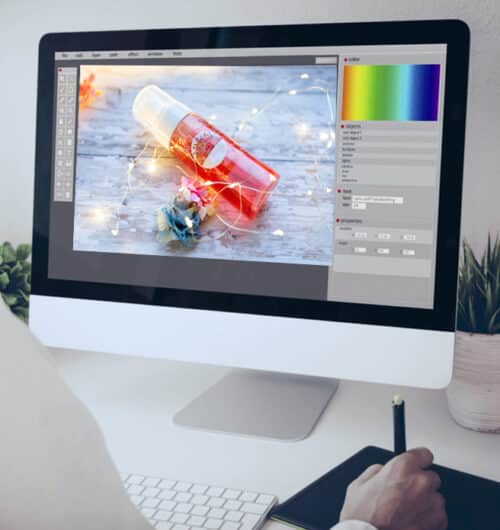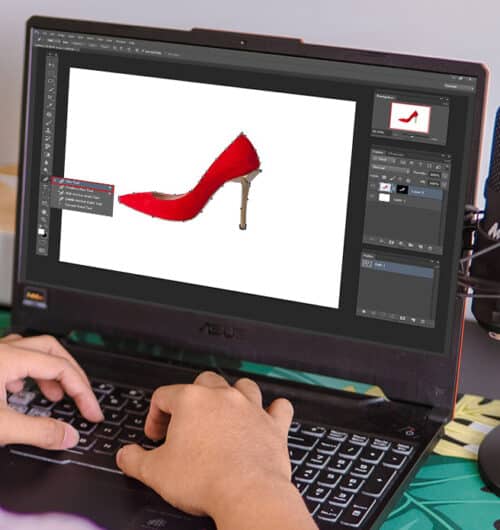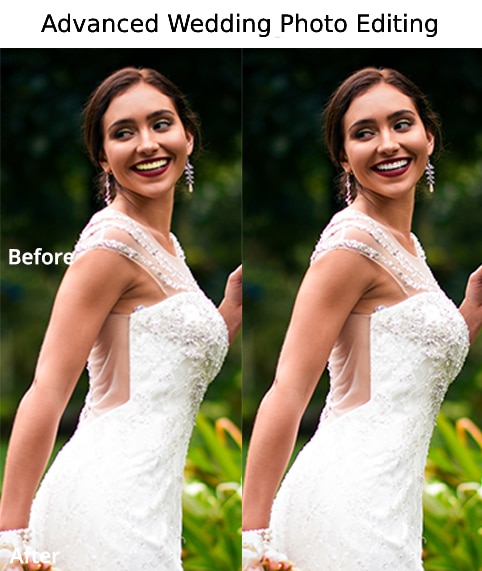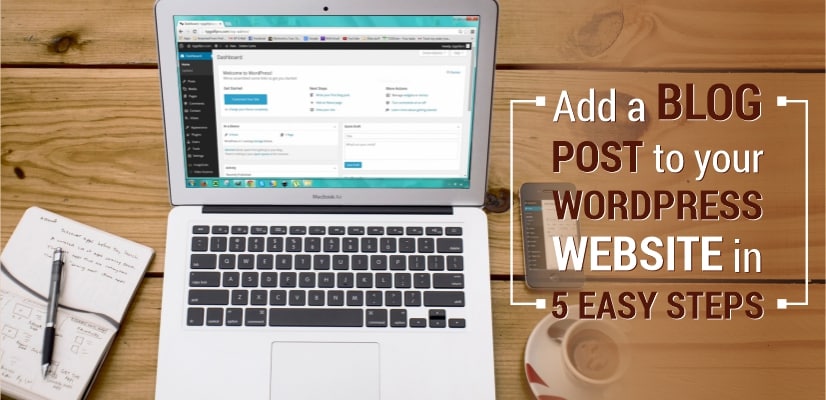You have created your website, you have got a tremendous email newsletters, and you have already created your social media profiles with good followers - that have all helped to create a robust repo along with your followers. However even with those options already in place, you wish to require your relationship-building skills with your followers to the next level. You will be able to do this with a Blog. If you wish to grasp the opportunity and want to learn a way to add a blog to your website with ease, keep reading!
If you have already created your website in WordPress, you’re in luck. The steps are pretty simple. Do follow the 5 easy steps!!
- 1Add a new post in WordPress.
- 2Name the post Or Add title to your post.
- 3Add eye-catching content
- 4Add featured image
- 5Preview & then publish the post.
Easy..!! Right..??
If you want some visuals to guide you along, check out the steps below.
1) Add A New Post
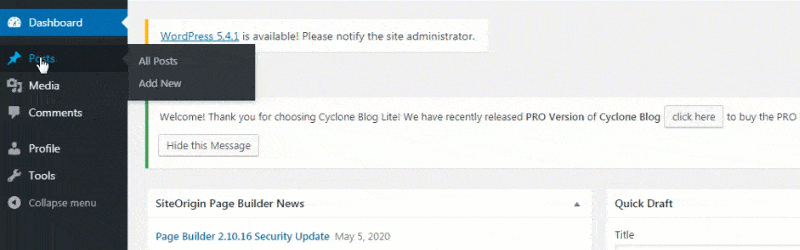
Log in to your WordPress Dashboard, and click on Posts and then click on Add New. This step is pretty self-explanatory step which you need to follow. Since you already have an existing business website and you want to add a blog, where you can write a good blog in order to get people engagement on your website.
2) Name The Post / Add Blog Title
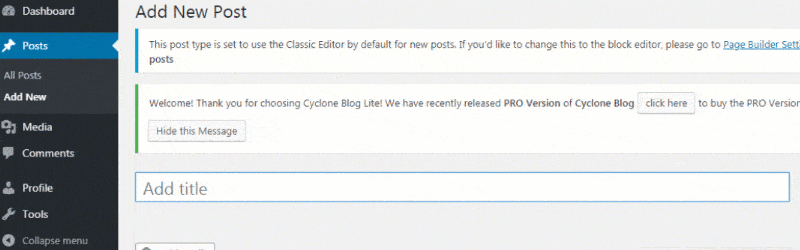
Name your post/ Add blog title as per the topic which you have already decided to post. Your post name should be in such a way that it should be eye-catching to everyone and people should come and ready the post/blog which you have written on the page.
3) Add Eye-Catching Content
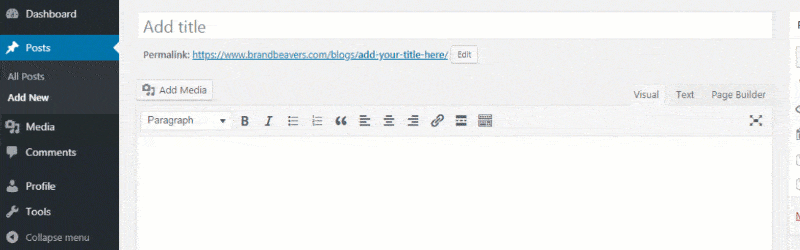
Write a good content in simple and easy words that every individual should be able to read it and understand what message or information you are trying to convey in the blog. Content should be unique.
4) Add Featured Image
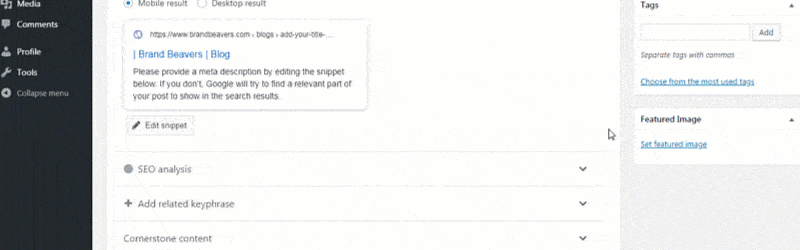
For making your post attractive you should add an image on your page. For adding an image click on Set Featured Image on the right hand side of the page. Then select an image from your gallery. Add an “Alt Text” to your image and then click “Set Featured Image”. An image will be added to the top of your article making the article look more attractive.
5) Preview & Then Publish The Post
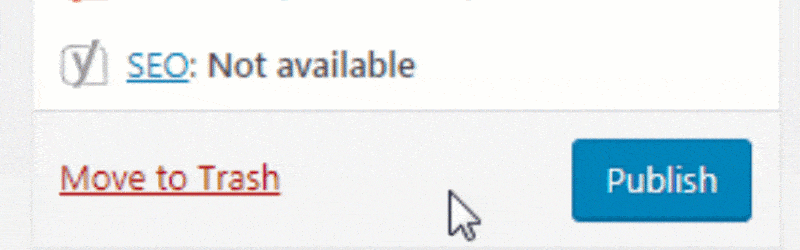
After adding all the relevant content and a good title, click on “Preview” option and see how your blog looks like. If it is ok then hit “Publish Button’. You will go live on your content.
This is how you can add a blog to your website with WordPress.