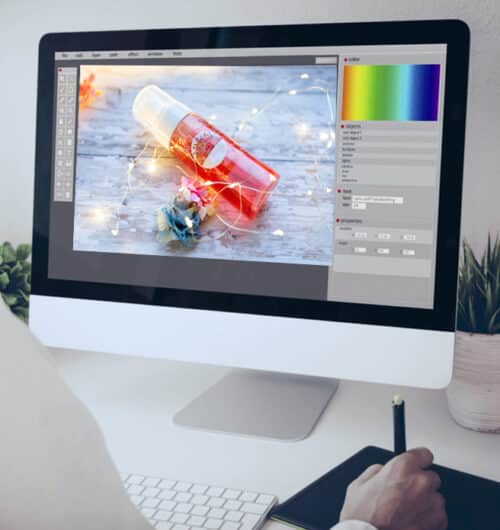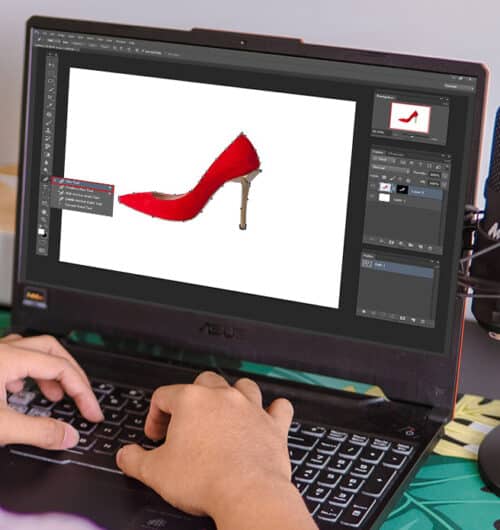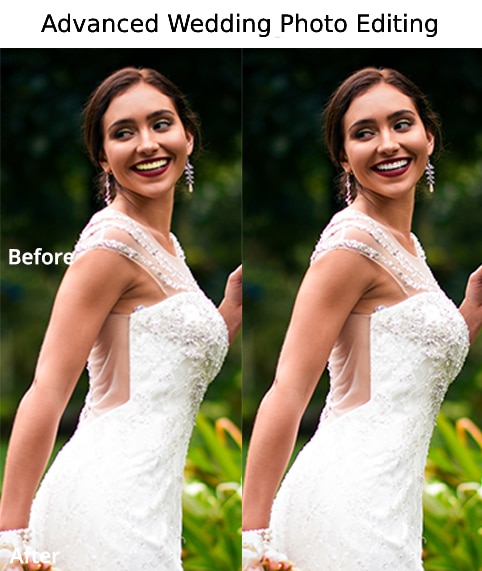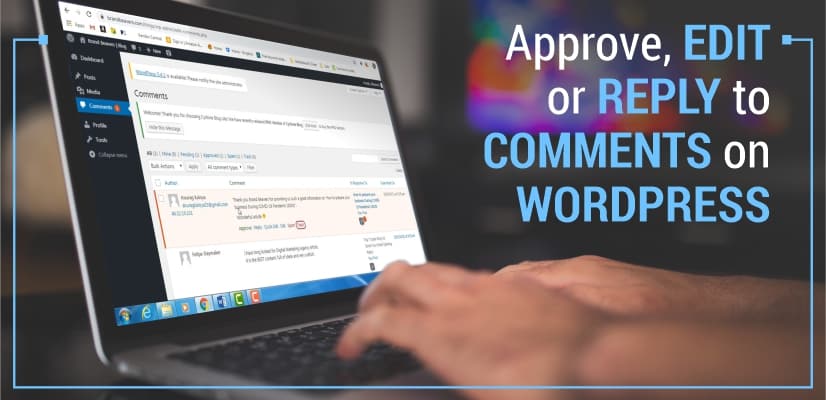WordPress comes with in-built comments section which allows us to do all community interaction around your content. In the below blog we will learn how to Approve, Edit or Reply to comments with the help of WordPress.
First let us understand what are comments?
Comments basically allows your website visitors to communicate with you and other readers as well. They can add their comments or thoughts on a specific article which you have written on your page. They can comment, ask a question or can provide feedback to your article.

On the most WordPress sites, any individual who have a valid name and email address can leave a comment without verifying their identity. The comment section is by default enabled by WordPress. It totally depends upon which theme you are using. There will be a comment form which is displayed at the bottom of every post and page of your website.
Once a visitor submits a comments on your website, it will be gone under moderation which can be approved or deleted by the admin/owner of the page. This option will ultimately allow you to control what to appear and what not to appear on your website.
Moderating Comments in WordPress
On the comments page you will see four different tabs (all comments, pending, approved, spam and trash). Comments that need your approval will appear under the Pending tab.

To approve a comment take your mouse over to the comment. There you will see action links appear below the comment. Click on approve to make the comment publicly visible on your website. You can also reply to a comments by clicking on the reply link. Replying to a comment automatically approves the comment on your website.
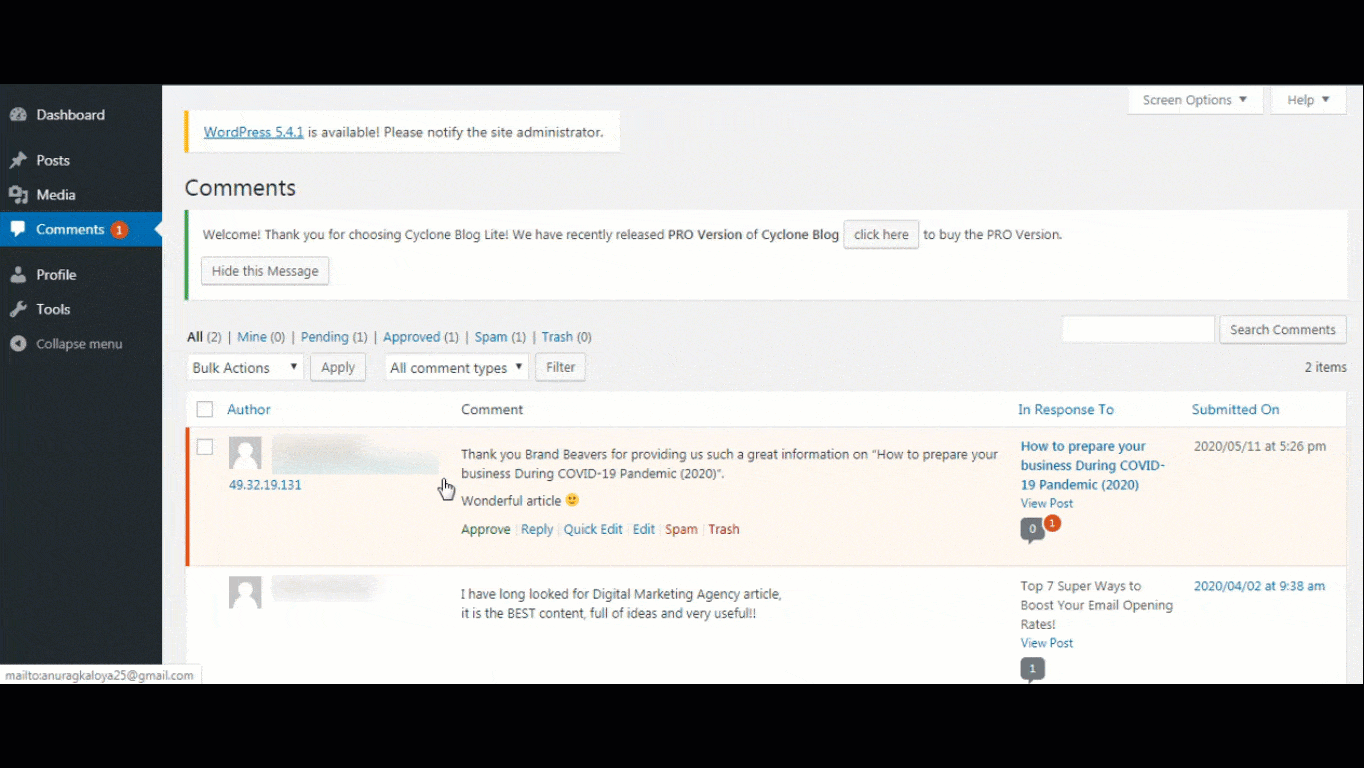
If you feel that some or the other comment which is spam, then you can mark that comment as a "Spam". So any comments which is marked as a span will not be approved and visible in your webpage.
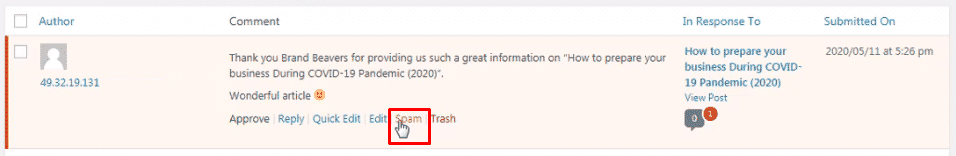
How to identify a comment as a spam comment:
1) Comments with bunch of links, keywords, and strange characters -
This is one of the most obvious type of spam comment. Any comments where there are bunch of links mentioned, any comments with some abusing words & with strange characters are to be considered as spam.
2) Comment with a Fake Name –
If you see a comment that’s being left by a person named “Best Mortgage Rates” or “Cheap Printer Ink”, then you can clearly tell it’s a marketer trying to spam your site for a backlink.
3) Generic comments -
Spammers often rely on the generic comments to bypass your spam filters. This generic comments can be "Thank you", "Nice Article", "Nice Blog" etc.
Delete a comment :
To delete a comment you have to click on the “Trash” button. After that the comment will move to the trash folder. You have to click on the trash folder, where you will find an option to delete permanently a particular comment. Click on “Delete permanently” option so that the comment gets deleted permanently.
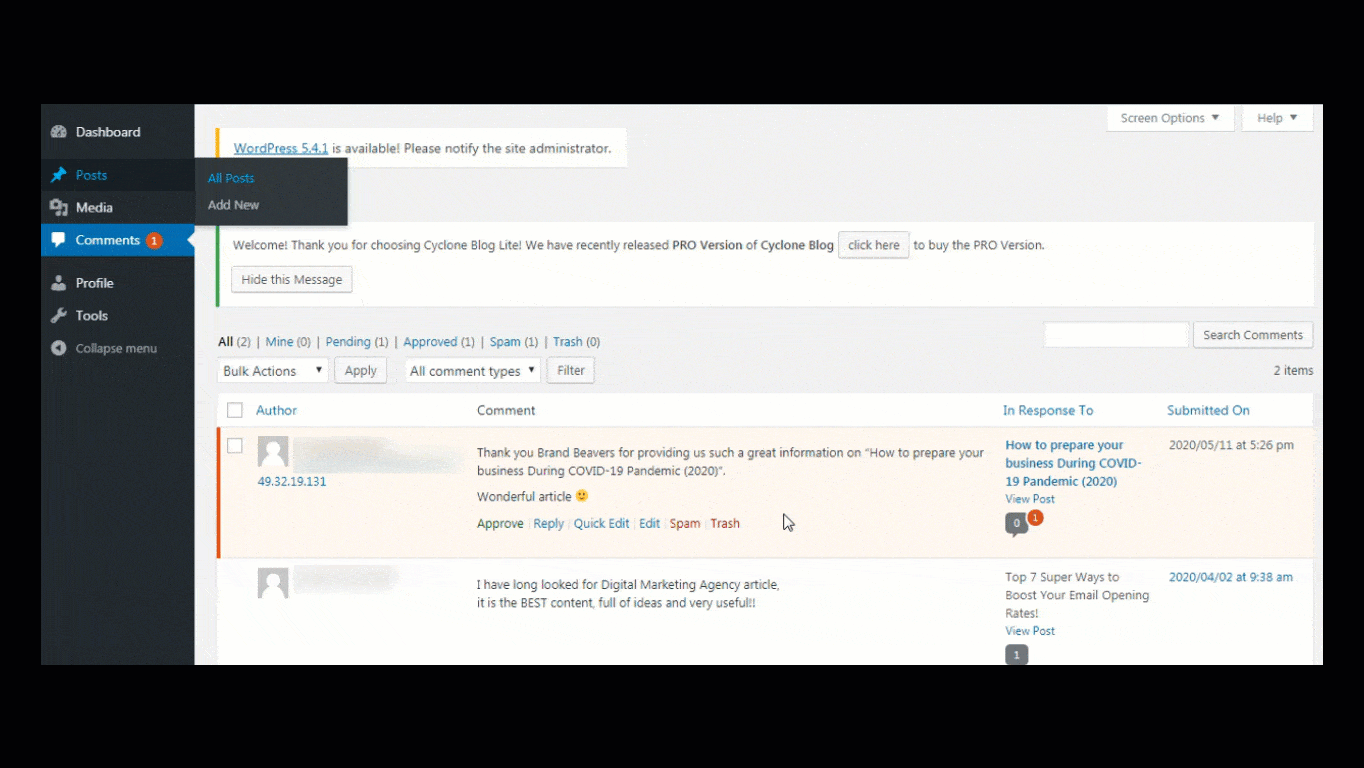
This is how you can approve, edit, reply to a comment or can mark a comment as a spam.