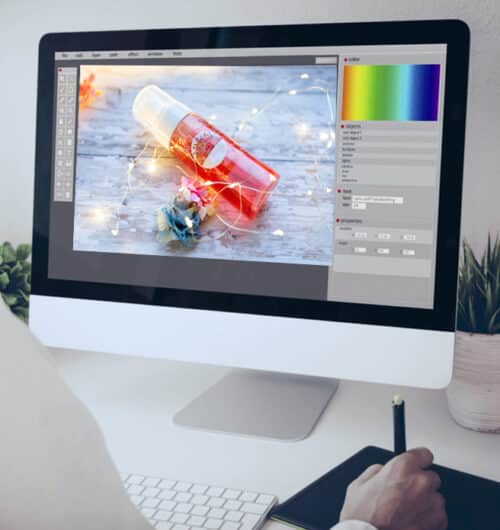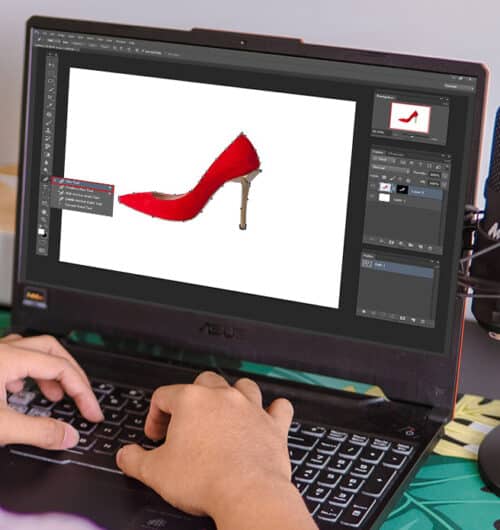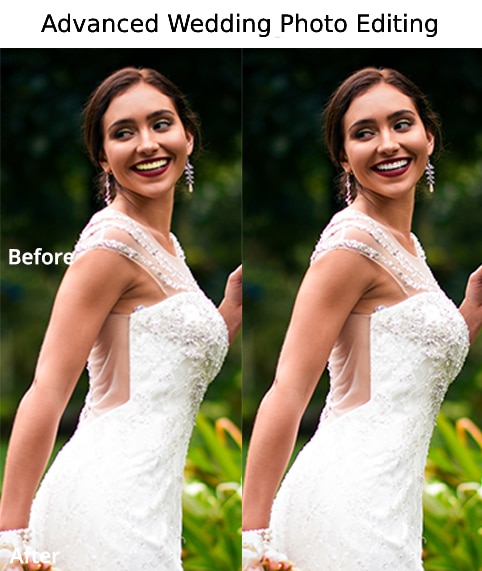This article lists down the top 5 Online Video Makers with Music and Pictures that you need to checkout. Have a read to know more about it in detail which can help you in creating them.
In this digital age, every marketer, entrepreneur, or agency understands the importance of video marketing. It plays a very vital role in marketing campaigns that helps your ad pop off the page and directly into the mind of the customer.
Now for creating a captivating video that involves music and pictures, you need an easy to use and reliable online video maker.
Now the question is from where to find such video makers, Right?
The answer is shared in this detailed blog wherein we reviewed 5 Free Online Video Makers with music, pictures to turn your images into a powerful and professional video.
Following is the list of the top 5 Online Video Makers to check out:
1. Wave.Video
2. InVideo
3. FlexClip
4. Adobe Spark
5. Pholody
Here’s the detailed analysis of these video makers, the key aspects of creation and approach

Wave.Video is a tool that allows the making, editing, and hosting of videos. This powerful tool can help in creating amazing videos and can fit the needs of businesses, entrepreneurs, bloggers, and social media enthusiasts.
How to Use?
Wave.Video is very simple to use such that anyone can get ready in creating the video. The platform’s interface and experience are instinctive and easy to get around even for a person having a non-professional background. For your convenience, there are demos and educational articles they provide in their video marketing blogs which help in creating professional marketing videos as a real pleasure.
They have a stock library of videos and images and you can use them to create footage of your own. As far as the export part is concerned, you can share videos across any social media channel or download from a computer/PC in mp4 format.
Video Format
Wave.Video comes with over 30+ formats and ratios as per your choice and with just one click, you can switch covers and ratios. You need to create separate videos for respective social media channels; you can create just one and easily change the aspect ratio of it. Like using square videos for Facebook/Twitter and landscape for YouTube.
How is it Unique
Wave.Video comes up with a feature of customization where you have the liberty to upload your font and logos. This feature is known as branding where it allows you to save presets of your custom colors and fonts. It means that during the creation process, you don’t have to choose a color or font, as all will be available at your fingertips.
Pricing plans
Wave.video is free to use and has all functions but restricted to exporting options. The minimum price for a paid plan is $39/month
Pros :
1. Creating amazing videos
2. Frame and Ration function helps the beginner in creating videos
3. Free Library has all photos stacked up
Cons :
1. Text Editing is a little difficult
2. Overlapping of titles and stickers through the transition

InVideo also helps in creating a good number of tools for quick video making. It has a wide variety of templates which are ready to use and helps in creating professional video. It also consists of cool and pretty stickers, masks which can add to the enriching experience of the videos.
How to Use?
InVideo offers to browse a stock of 1 million images and videos. It includes a strong suit of free stock footage to create your video.
You can export the video at 720-pixel revolution and you can simply share works for Twitter, YouTube, and Facebook. Also, you can generate a preview link to show your project to your teammates as well.
Video Format
InVideo has all templates which come in the 3 of the most popular formats which are vertical, wide, and square. But in this, once you have started editing the template, you can’t switch between the formats.
How is it Unique?
InVideo also has a branding feature that includes adding your brand colors, company name, and logo to the same. These elements will be available for you in the editing dashboards by which you can instantly apply your brand elements.
Pricing Plans
InVideo’s free account version won’t allow you to create a video due to the presence of a watermark.
The paid options start at $20/month to unlock those features
Pros :
1. Smooth running and ready to use templates
2. Customer supports is rapid and responsive
3. Constant upgrades make it easy to use leading to a great video experience
Cons :
1. Need for a stable internet connection
2. Keeps lagging sometimes
3. High-quality photos reserved for premium accounts only
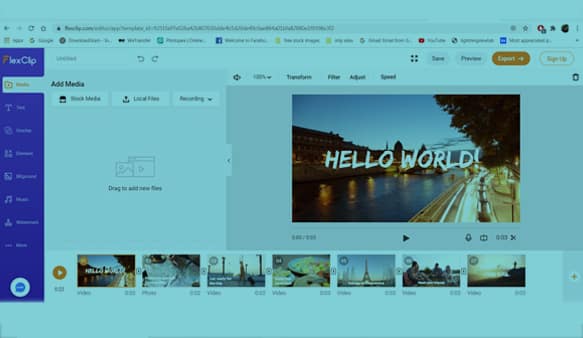
FlexClip is a free online slideshow maker with music and effects. If there is someone new in photo slideshow making, FlexClip is the easiest maker to get started with. Also if someone is an expert in editing, FlexClip helps make your photo slideshows look more professional.
How to Use?
FlexClip comes with a StoryBoard feature where you get pre-made templates and create your media. There is one feature named StoryBoard where you can edit and modify any materials and set up the background as well. It also comes with a transition feature where you can add video transitions, effects, and adding of royalty free music video/photos and resources. The real-time review helps you to go through with your video and gives you the chance to edit them.
Once done, you can export the file with 480,720 or 1080 pixels.
Video Format
FlexClip comes with a powerful video format feature where you can change video file format, video size format, and aspect ratio format. It comes with a video format of MP4, MOV, M4V, AVI, WMV, FLV, MKV and you can change as per your convenience by the compressing feature.
How is it Unique?
FlexClip comes with a unique Story Brand feature template which is available to the users. It has powerful video editing features with a high HD resolution. It takes very little time in exporting the video and is considered a great tool for a slideshow maker.
Pricing Plans
Flexclip is available for free until 480p video SD downloads, 1 stock video per project, and a maximum limit of 12 projects.
The Basic pricing plan costs $8.99 per month for 720p video HD downloads, 5 stock videos per project, and a maximum limit of 50 projects.
Pros :
1. Modern & Easy Interface
2. Royalty-Free stock Videos & Music
3. The web interface allows access from any device
4. Powerful editing tools to satisfy your requirements
Cons :
1. Lacks undo button
2. The free version is very limited
3. Add text feature needs improvements
4. Video output duration is low
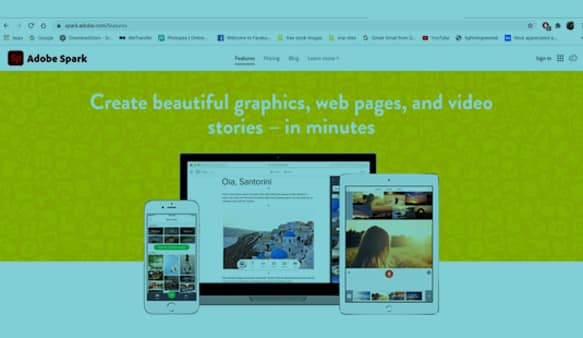
Adobe Creative Cloud Express helps users to make use of sophisticated tools. With this, you can create customized graphics, web pages, and videos. This is an advanced tool where you can transform your ideas into stunning visual stories anytime and anywhere. It has a powerful media library that contains free music and photos that help touch up your video.
How to Use?
Adobe Creative Cloud Express comes with tons of power-packed templates to choose from. It has wide access to a stock of pictures which is known as Adobe Stock, where you can use those royalty-free pictures provided by Adobe. If you use them, there will be a sign of the watermark logo of Adobe Creative Cloud Express.
As far as the video export is considered, it is a little difficult because you can’t download your project immediately, and doing so takes time for the application to compress the images and transitions.
Video Format
There are two formats available for use which are landscape and square. Also, the expected ratio format is to be assumed at 16:9 and 1:1.
How is it Unique?
Adobe Creative Cloud Express comes with an exclusive feature of pre-set templates which can well match up with your exact flavor, style, and niche. It helps you to provide a customized branding feature where you can optimize videos, photos, and graphics as per your own.
Pricing Plans
The basic and free plan saves you to pay for every license you create for individual plans but as far, as the paid price is concerned, it is at $1596 which is very high.
Pros :
1. Adobe Creative Cloud Express is easy to get started for beginners.
2. You can use free music and photos from the media library to touch up with your photo slideshows.
Cons :
1. The price of the paid version is very high
2. The Output video will come with the watermark
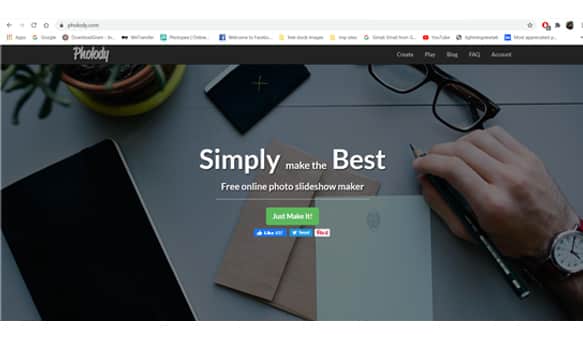
Pholody emphasizes slideshow making. With the tagline “Simple Make the best”, this video maker is very simple to make and provides the best video quality. Here, you can upload music and photos, which in turn automatically turns your picture into a slide shown with the effects of music rhythm.
How To Use?
Pholody is one of the easiest tools to make a video having a slide show effect. It consists of a wide variety of templates to choose from which are easily available. You can create a video of your own or you can use the feature of Auto-make for selecting and making the slideshow automatically.
You can also add texts and music to the slideshow.
After you are done with the creation, you can simply download the slideshow in SD or HD resolutions.
Video Format
Pholody comes with a video format consisting of ratio proportions of 3:2, 4:3 and 16:9
How is it Unique
Pholody is the best online slideshow maker dedicated to creating a perfect synchronization with the beats of background music. It is well known to create the perfect slideshow of your pictures and helps to create a stunning video for your presentation.
Pricing Plans
Pholody helps to create the slideshow for free and you can download it for a standard resolution. If in case you need a high resolution, you need to pay $2.98 to get the version.
Pros :
1. It visualizes the melody of the songs with the aligning transactions
2. You can apply for pictures and music online with the URL
Cons :
1. You need to pay for a high-resolution video to remove the watermark
2. Only a few templates are available
Comparison :
Video Maker Tool | Wave Video | Invideo | Flexclip | Adobe Spark | Pholody |
|---|---|---|---|---|---|
Feature | Hosting of video with a customized feature | Video making tool with a branding feature | Online SlideShow Maker with Story brand feature | Video maker tool with use of sophisticated | Slideshow maker with a synchronization |
Conclusion
So whether it’s a personal video or your next video for the upcoming campaign or a startup brand, you have got the best software to use to create video magic in just a few easy steps.
Each suggestion had something different to offer!
Which one would you like to choose after reading this?
Do let us know in the comments!!