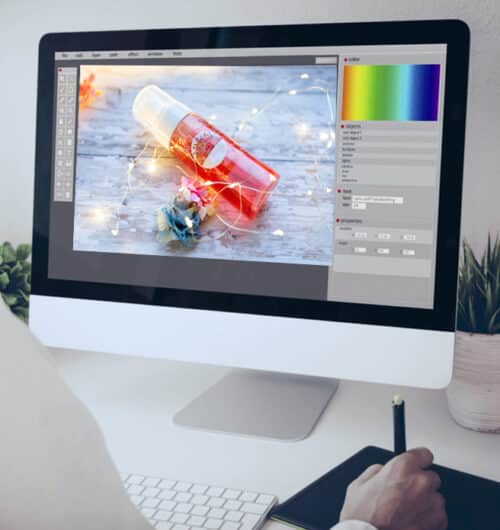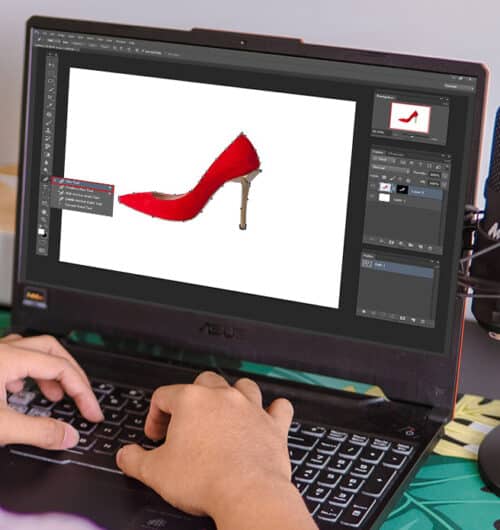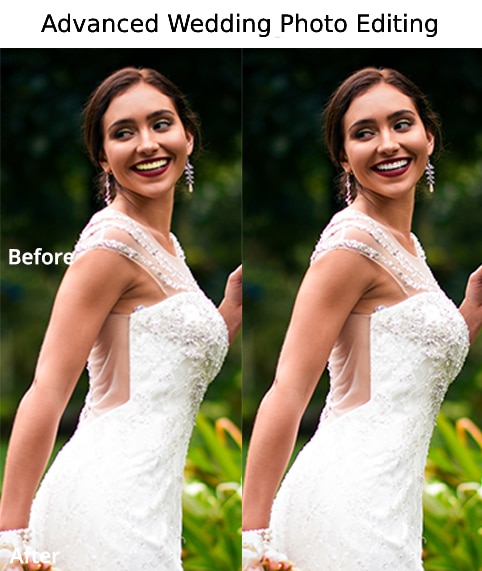In today's fast-paced world, having an aesthetically pleasing and user-friendly website is critical to the success of any business. Choosing the right website design template is an important step towards achieving that goal.
Not only does using a website design template save time and money, but it also provides a solid foundation for your website. And who doesn't love a good foundation, right?
Choosing the right website design template is like choosing the perfect outfit for a job interview. You want to make a great first impression and show off your unique style while also fitting in with the company culture.
Your website is your digital storefront, and the first thing your potential customers will see. You want to create an experience that will keep them coming back for more.
The design template you choose sets the tone for your brand, and it needs to be intuitive and user-friendly. It must also be optimized for mobile devices to meet the fast-paced and always-on-the-go lifestyle of today's consumers.
But don't get carried away with fancy features and flashy designs. Your website should be easy to navigate and emphasize your message without overwhelming your audience. It's about finding the perfect balance between aesthetics and functionality.
By selecting the right website design template, you can create a platform that elevates your brand and makes you stand out from the competition. It's a smart business move that will set you on a path towards greater success. So take the time to choose wisely, invest in quality, and let your website be the ultimate expression of your brand.
A website design template provides all the benefits of a unique website design in a fraction of the time and expense. With pre-designed templates, you can cut down on development time and launch your website in no time, which translates into less stress and less headache for you.
Templates offer a wide range of options to fit any style, whether you’re looking for something sleek and modern or more classic and traditional. Plus, templates are often customizable, allowing you to make specific changes and personalize it to suit your needs.
So, without further delay, let's dive into the steps you need to take to choose the perfect website design template for your business. It's not rocket science, but it does require some thoughtful consideration.
Step 1: Define your website's purpose and goals. This helps determine what kind of design will work best and what features are necessary.
Step 2: Research different templates and identify the ones that align with your purpose and goals. Look for templates that are easy to navigate, visually appealing, and functional.
Step 3: Consider your branding and choose a template that complements your brand's style and colors. This ensures consistency across all aspects of your online presence.
Step 4: Test the template on different devices and make sure it's responsive and adapts well to different screen sizes. This is important for user experience and SEO.
Step 5: Customize the template to fit your specific needs and preferences. Add your content, images, and any necessary functionality to make it truly your own.
By following these steps, you can ensure that your website design template is the right fit for your business and will help you achieve your goals. It may seem like a lot of work, but the end result will be a professional-looking website that truly represents your brand.
After all, your website is the digital storefront of your business and you want to make sure it looks and feels inviting to all who enter.
From the style and layout to the fonts and colors, every detail plays a crucial role in creating a website that captivates and engages your audience. So, let's get started and get your website looking sleek and professional in no time!
1) Identify Your Needs
a) Explanation of why it's important to identify your website's purpose and goals
Knowing your objectives allows you to tailor your content and design to meet the needs of your target audience, increasing engagement and ultimately achieving your desired outcome. Without a clear understanding of your purpose and goals, it's easy to become lost in the vast sea of online content and fail to make a significant impact.
Yes, it is crucial to identify the purpose and goals of your website in order to effectively cater to the needs of your audience. But by clearly defining your website's purpose, you will be able to provide a customized experience to your visitors, which will ultimately lead to increased engagement and conversions.
Without a clear purpose, your website may appear disjointed and unorganized. Visitors will struggle to understand the reason for the site's existence and will most likely leave without taking any action.
Additionally, knowing your website's goals will help you to determine the key performance indicators (KPIs) that will ultimately measure its success. By tracking and analyzing these KPIs, you can continually improve your website to better meet the needs and expectations of your audience.
b) How to determine the specific features and functionalities you need on your website
When it comes to designing your website, it can be overwhelming to decide what features and functionalities you need. But fear not, for our team of experts has developed a simple process to help you determine exactly what you need.
- Identify your business goals and how your website will help achieve them.
- Research the needs and preferences of your target audience.
- Consider the type and amount of content you will be publishing.
- Make a list of essential features, such as e-commerce capabilities or a contact form, and prioritize them based on importance.
- Determine which technical features and third-party integrations are necessary to meet your website's functionality requirements.
c) Examples of different types of websites and their corresponding template needs
- E-commerce websites need templates that are focused on product displays and easy checkout processes.
- Blogging websites require templates that prioritize readability and aesthetic appeal for the blog posts, as well as options to manage comments and archives.
- Portfolio websites require templates that highlight the visual representation of the portfolio, with clear ways to showcase individual projects and stories behind them.
- Community forums need templates that encourage user engagement through clear sections and topic organization, with options for user profiles and messaging.
- Social media websites, such as those for networking or dating, need templates that prioritize user profiles, messaging features, and easy ways to connect with others.
2) Consider Your Branding
a) Explanation of the importance of aligning your website design with your branding
Aligning your branding and website design is important because it helps to create a consistent and cohesive brand image across all your marketing channels. Your website is often the first point of contact with potential customers, and it is important to make a good first impression.
By aligning the design of your website with your brand identity, you can convey a sense of professionalism, credibility, and trustworthiness to your visitors.
b) How to choose a template that complements your branding elements
1. Identify your branding elements: Start by identifying the most important elements of your brand, such as your logo, colors, typography, and overall visual style.
2. Determine your goals: What do you want your website to achieve? Do you want to highlight your products, showcase your services, or provide information about your company?
3. Choose a template that matches your tone and style: Look for templates that have a similar tone and style to your brand. Are you more sleek and modern, or rustic and authentic? Choose a template that matches the look and feel you’re going for.
4. Consider customization options: Can you customize the template to better match your branding elements? Look for templates that allow you to change colors, fonts, and other design elements.
5. Check for responsiveness: Ensure that the template is mobile-friendly and will look good on different devices.
c) Examples of how to incorporate branding elements into a website design template
There are several ways to incorporate branding elements into a website design template, including:
1. Using the brand's color scheme throughout the website, including in the background, text, and images.
2. Incorporating the brand's logo into the header or footer section of the website. And choosing fonts that align with the brand's personality and tone.
3. Including brand-specific imagery or graphics in strategic locations on the website. Using language and messaging that reflects the brand's values and mission.414
4. Ensuring a consistent user experience across all pages of the website.
3) Review the Template's Layout and Navigation
a). Explanation of why layout and navigation are important for website usability
Layout and navigation are crucial for website usability because they help users easily find, access, and understand the content they are looking for. A clear and organized layout guides users' eyes to important information and helps them understand the structure of the website.
b) How to choose a template with a layout and navigation that fits your website's content and structure
Choosing the perfect template for your website can be a daunting task. With so many options available, how do you know which one is the right fit for your specific content and structure? It's all about finding that perfect balance of aesthetics and functionality.
Start by identifying the main categories and pages of your website, and then search for a template with a layout that suits your needs. Look out for templates with navigation menus that are easy to use and customize.
Additionally, consider the color scheme, font and overall design style of the template, ensuring that it complements your website's branding and aesthetics. Lastly, also look for mobile responsive templates.
c) Examples of different layout and navigation options and their corresponding use cases
1. Single-page Layout: This layout is a perfect fit for websites that have less content. It is a minimalistic design and is best for conveying information quickly and easily. Single-page layouts are optimal for showcasing a product or a service, event announcement or a simple blog.
2. Sticky Navigation Layout: A sticky navigation is where the navigation bar remains visible as you scroll through a website’s pages. This navigation option is one of the most popular navigation options right now, because it makes it easier for users to navigate through the site's content. Sticky navigation is ideal for long-scrolling pages, blogs, and mobile-designed sites.
3. Grid Layout: A grid layout is ideal for websites that display a lot of visual content, such as images or videos. This layout provides a great way to organize your content in a clean and organized manner. It is commonly used in portfolio websites, online stores, and news sites.
4) Evaluate the Template's Customizability
a) Explanation of why it's important to have a template that can be customized to your needs
It is important to have a template that can be customized to your needs because every individual or organization has unique requirements and preferences.
A customizable template allows you to tailor the design and functionality to meet your specific needs, which can save time and effort in the long run.
It also ensures that the end product is a reflection of your brand and style, rather than a generic, one-size-fits-all solution.
b) How to choose a template that allows for customization without compromising its core functionality
When choosing a template that allows for customization without compromising its core functionality, there are a few key factors to consider:
1. Look for templates that offer flexibility and customization options. This could include options for changing colors, fonts, layouts, and other design elements.
2. Consider the template's core functionality and how much you need to modify it to fit your needs. A good template should provide a solid foundation that you can build upon and customize as necessary.
3. Check the template's documentation and support resources to ensure that you have access to the information and assistance you need to make modifications without breaking the template's core functionality.
4. Test the template thoroughly before implementing it on a live site. Make sure that any customizations you make don't cause errors or negatively impact the site's overall performance.
c) Examples of how to customize a website design template to match your needs
When customizing a website design template, there are several ways to make it fit your specific needs. Here are some examples:
1. Change the color scheme: Most templates have a pre-set color scheme. You can change the colors to match your brand or preferences.
2. Modify the layout: You can move sections around, add or remove content, and adjust the spacing to create a layout that works better for your needs.
3. Add your branding elements: You can upload your own logo and add other branding elements such as fonts or graphics to make the template fit your brand.
5). Assess the Template's Responsiveness and Compatibility
a) Explanation of the importance of responsiveness and compatibility for website accessibility and user experience
Website responsiveness refers to how well a website adapts to different devices, such as desktop computers, smartphones or tablets. Compatibility, on the other hand, refers to how well a website functions on different browsers or operating systems.
Responsiveness and compatibility is important as it enhances website accessibility, enabling users who use assistive technologies to access a website with ease, including users who have visual, hearing, or cognitive impairments.
With proper responsiveness and compatibility, website accessibility becomes an inclusive practice, giving equal access to all users and enhancing their overall user experience.
b). How to choose a template that is responsive and compatible with different devices and browsers
- Look for templates that are labeled as "responsive" or "mobile-friendly."
- Check the template's specifications to ensure it is compatible with popular browsers such as Chrome, Firefox, and Safari.
- Test the template on different devices, such as phones and tablets, to ensure it looks and works well on each.
Conclusion
A website design template is a pre-designed web page that makes it quick and easy to create a professional-looking website without having to start from scratch. It can save you a lot of time and effort, but choosing the right one can be tricky.
To stand out from the crowd, your website design should be visually appealing, user-friendly and aligned with your brand image. But how do you choose the right website design template that ticks all the boxes?
Look no further, because we’ve got you covered with our website design services. Your website design can make or break their first impression of your brand. That's why selecting the perfect website design template is crucial.
Our team of experts will work tirelessly to create an online presence for your business that is visually stunning and easy to navigate. We understand that your website is the face of your business and we take that responsibility seriously.
Investing time and effort into selecting the right website design template can yield enormous benefits for your business. A well-designed website can enhance user experience, increase engagement, and ultimately lead to more conversions.
The right website design template can make all the difference in your online success. So, take the time to explore your options, find a template that resonates with your brand, and watch your website soar to new heights.
At the end of the day, the key is to not let the design overshadow the substance of your content. Keep it simple, sleek, and user-friendly. And remember, the right template is out there waiting for you. All you have to do is follow our lead and choose with confidence.